Question: The “Start Break” button does not function correctly when accessing the portal via “Microsoft Edge”
Answer:
The issue is:
At some point when one of the start / stop buttons were pressed a pop up box with This site says... will have popped up and a Don't let this page create more messages tick box. If this box is ticked then none of the clocking buttons will work.
DO NOT TICK Don't let this page create more messages
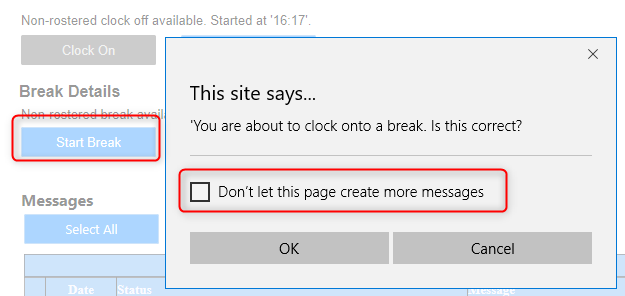
The Fix is:
to fix this issue you will need to Clear the Cache for internet explorer. To do this follow the steps below:
- Close Edge.
- Open up Internet Explorer
- Click on the Cog in the top right-hand corner
- Select Internet Options
- In the internet options window, under the General tab click on Delete..., under the Browsing History section
- Delete your Browsing History in Internet Explorer. You can leave you Passwords. Click on Delete
- Then click on OK to close the internet setting window.
- Close Internet Explorer and then open up Edge and log in again to your ClockOn web portal and all should work.