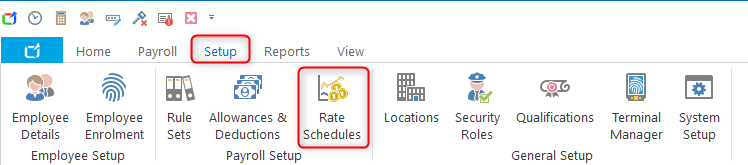Special Rates of pay may be applied to shifts from the Roster or Time Sheet screens i.e. a junior employee fills in as a supervisor for a portion of their Saturday night shift.
Defining Special Rates
- Navigate to Setup > Rate Schedules.
- Open a Rate Set for Editing.
- Select the Special Rates tab:
- Select the Add button.
Specify the Name of the Special Rate, the Role to which the Special Rate applied and the hourly rate at which it will be paid.
NOTE: Special Rates may be paid as a percentage of the employee normal hourly rate, as a +/- change in rate or as a flat dollar amounts.