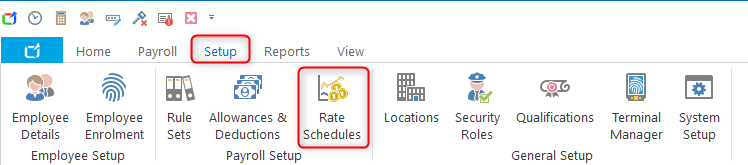How to apply a Rate Set to multiple employees
- Navigate to Setup > Rate Schedule
- Select a Rate Set from the list and then select the Apply button.
Select one or more employees to whom the Rate Set will be applied. You can used the shift or Ctrl keys, on your keyboard, to do this.
Select the Apply button to link the selected employees to the rate set. The list will be updated with the newly linked employees after completion.
NOTE: employee list may be sorted using different criteria by clicking on each of the column headers.