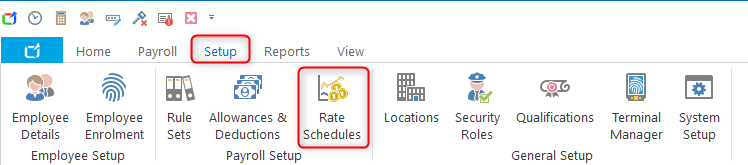Rates Manager - Removing Employees from Rate Sets (En-Masse)
Created by: Damien Collings
Modified on: Wed, 2 Jan, 2019 at 1:54 PM
How to remove a Rate Set from multiple employees
- Navigate to Setup > Rate Schedule
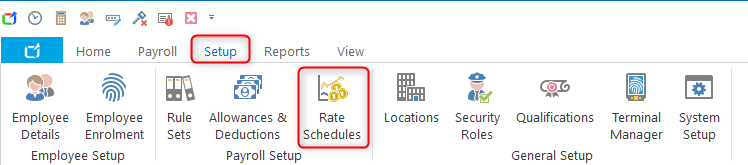
- Select the Apply button.

- Select the 'None' Rate Set from the drop down list.

- Select one or more employees for whom the Rate Set will be removed. You can used the shift or Ctrl keys, on your keyboard, to do this.
- Select the Apply button to de-link the selected employees from the rate set. The list will be updated with the newly linked employees after completion.
- Close when finished.

Damien is the author of this solution article.
Did you find it helpful?
Yes
No
Send feedback Sorry we couldn't be helpful. Help us improve this article with your feedback.